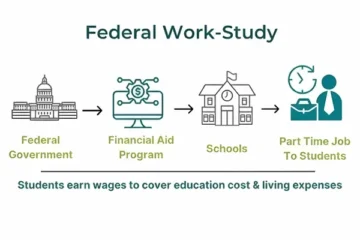Best free mechanics apps and online courses
You will discover now the best free mechanics apps, plus the online courses that can grow your skills.
Advertising
Who this guide is for
This guide is for men who want to start in mechanics and need tools that are simple and proven.
It is also for working techs who want to go deeper, work faster, and increase their pay.
If you like straight talk, clear steps, and zero fluff, you are in the right place.

The top free mechanics apps for real work
The apps below are free to start and useful on day one.
Most offer optional upgrades.
Pick two or three that match your workflow and build from there.
OBD2 scanning and live data
Car Scanner ELM OBD2 (iOS / Android).
This is a powerful choice for reading and clearing codes, watching live data, and building custom dashboards.
You can monitor fuel trims, O2 sensor behavior, coolant temperature, MAF readings, and more.
It supports many ELM327 Bluetooth adapters and offers advanced PIDs on supported vehicles.
For beginners and pros, it is a balanced mix of features and ease of use.
Torque Lite (Android).
This is a lightweight scanner that pairs well with common Bluetooth ELM adapters.
It reads and clears codes, shows core sensor data, and logs basic performance.
The interface is simple, which makes it friendly for first scans and quick checks.
If you like it, you can upgrade later without switching platforms.
OBD Auto Doctor (iOS / Android / Desktop).
This one covers live data, DTCs, freeze frames, and readiness monitors in a clean layout.
It runs on phones and on desktop systems, which helps if you prefer a laptop on the cart.
It is a good bridge between hobby use and entry‑level professional tasks.
Code lookups and quick fixes
AutoCodes (Android).
This app turns cryptic fault codes into plain‑English explanations.
It is ideal when your scanner shows a code but you need quick direction on causes and checks.
Use it as a fast second opinion before you dive into complex testing.
Maintenance tracking and reminders
CARFAX Car Care (iOS / Android).
This app helps you track service history, get recall alerts, and set reminders.
It is great for one car or a small set of vehicles in a side business.
Clean logs also make it easier to show value to customers and to yourself.
Drivvo (iOS / Android).
This is a simple way to log fuel, services, and expenses in one place.
You can export reports and keep a clear view of costs over time.
For small fleets or side hustles, it scales without getting complicated.
Simply Auto (iOS / Android).
This app tracks fill‑ups, services, reminders, mileage, and expenses with cloud sync.
It is easy to learn and keeps your records tidy for audits or resale.
Repair guides and how‑to videos
1A Auto: Parts & Repair Videos (iOS / Android).
You get thousands of step‑by‑step videos made by pros.
Watch before you wrench to reduce guesswork and repeat jobs.
This is perfect for visual learners and first‑time procedures.
AutoZone Repair Guides (Web + App).
Create a free account, add your vehicle, and access repair guides and some wiring diagrams.
It is a solid starting point for common jobs and fast checks.
iFixit (Web + App).
This community library brings clear, illustrated guides for many repair tasks.
It is especially handy for general procedures and quick reminders.
Parts, VIN tools, and quick references
NAPA GO / NAPA Auto Parts (iOS / Android).
Use VIN scan to match parts, check local availability, and save time on the phone.
You can cross‑reference components and keep the job moving.
Advance Auto Parts videos (Web).
Short how‑to videos cover maintenance basics like batteries, alternators, and fluids.
They are great for training helpers and boosting confidence in the team.
Safety and setup before you use any app
Buy a reliable OBD2 adapter that is known to work with your phone and your vehicle.
Avoid ultra‑cheap clone adapters because they can be unstable and may limit features.
Always confirm which functions are supported for your specific make and model.
No app can display data that your ECU does not provide.
Support the car correctly, wear PPE, and follow proper shop safety at all times.
Combine app data with physical tests like vacuum, fuel pressure, and electrical checks.
If a job is complex or safety‑critical, verify procedures with an OEM‑grade manual.
How to choose the right free mechanics apps for your day
Start with the problem you face most often.
- If you fight check‑engine lights daily, install Car Scanner or Torque Lite first.
- If you need clean service records, add CARFAX Car Care, Drivvo, or Simply Auto.
- If you need step‑by‑step help, use 1A Auto, AutoZone Repair Guides, or iFixit.
Then trim your home screen to the top two or three apps you actually use.
Too many tools slow you down and clutter your routine.
Best online courses to learn mechanics fast (free and paid)
Courses turn experience into a system you can repeat and scale.
They also give you a language to explain your work to customers and to employers.
Start free, then invest when you are ready for depth or certification.
Free courses for beginners
Alison – Car Mechanic Training.
Learn shop safety, basic systems, fluids, fuses, VIN, and routine maintenance.
This is a gentle start that builds a strong base quickly.
Alison – Diploma in Automotive Systems Training.
Go deeper into suspension, steering, electrical, diagnostics, and servicing.
Use it as a bridge from DIY to paid work.
MIT OpenCourseWare – Engineering Dynamics.
Study motion, forces, and vibration in a clear, structured way.
It sharpens your feel for driveline vibration, imbalance, and suspension behavior.
University‑level courses you can audit for free
edX – Automotive and safety series.
You can audit university courses without paying for a certificate.
Topics include road safety, model‑based systems engineering, and more.
Coursera – Automotive and industry courses.
Most courses allow free auditing of core modules.
Upgrade only if you want graded work or a certificate for your resume.
Paid pro‑level repair information
ALLDATA DIY.
This provides procedures and diagrams that mirror OEM information for specific vehicles.
It is ideal for serious DIY and for personal cars of working techs.
Short access plans make it flexible when you need it most.
Mitchell 1 ProDemand.
This is a shop‑grade database with diagnostics, wiring, TSBs, and labor times.
It is built for full‑time technicians and mobile pros who need speed and depth.
Haynes AllAccess.
This offers digital manuals with step‑by‑step procedures and videos.
It is easier to learn than pro databases and is budget‑friendly for beginners.
Learning path to grow your income in 90 days
You do not need to change your life to get better.
You just need a clean plan and steady action.
Follow this roadmap and adapt it to your week.
Phase 1: Quick diagnostic wins (Week 1–2)
Install Car Scanner or Torque Lite and scan every car you touch.
Learn how fuel trims, O2 graphs, intake air temperature, and coolant temperature move together.
Build short dashboards with the sensors you use most.
Save screenshots to create your own baseline library.
Phase 2: Organize maintenance and costs (Week 3)
Add CARFAX Car Care, Drivvo, or Simply Auto and log every job.
Set reminders for oil, brakes, coolant, and timing components.
Share clean reports with customers to build trust and repeat work.
Phase 3: Fill the repair‑manual gap (Week 4)
Before each new job, read a quick guide from 1A Auto, AutoZone Repair Guides, or iFixit.
Note torque specs, bolt sequences, and safety notes in your app or notebook.
This reduces guesswork and comebacks.
Phase 4: Prepare for certification (Month 2)
Pick one ASE area like A1 Engine Repair or A8 Engine Performance.
Study thirty minutes a day and do practice questions.
Focus on system flow, not just memorizing facts.
Phase 5: Go deeper for better rates (Month 3)
Audit one edX or Coursera course on systems engineering, diagnostics, or safety.
Apply one new idea per week in the bay.
Track your results and keep what works.
Free mechanics apps vs paid tools: when to upgrade
Free apps are perfect for common codes, live data, and basic procedures.
They are fast, simple, and cost nothing up front.
Paid manuals add OEM‑level steps, wiring accuracy, TSBs, and labor times.
They save hours on modern vehicles and reduce comebacks.
If you charge for your time, one avoided comeback can pay for a subscription.
If you work mostly on your own car, a single model subscription or a digital manual may be enough.
Use free tools as your base and upgrade when a job demands it.
Best practices to stay safe and professional
Support the car on stands, chock the wheels, and never rush.
Wear eye protection and gloves, especially with batteries, starters, and fuel.
Confirm app features on your exact vehicle before you perform service functions.
When in doubt, verify steps with a pro database or an experienced mentor.
Keep a clean log with dates, mileage, part numbers, and torque values.
Your records are proof of work and help you solve future problems faster.
FAQ for new and working mechanics
Do these apps replace a dedicated scan tool?
No, they do not fully replace a pro scanner.
They are excellent for OBD2 basics, but advanced brand‑specific functions still need a dedicated tool.
Can I learn mechanics only with free courses?
You can build a strong base for free.
But certifications, structured practice, and paid manuals help you turn that base into professional speed.
What is the first course to take?
Start with Alison’s Car Mechanic Training if you are new.
Then add the Diploma in Automotive Systems to go deeper.
If you already work in a shop, audit a course on systems or safety to strengthen fundamentals.
What OBD2 adapter should I buy?
Choose a well‑reviewed adapter that clearly states compatibility with your phone and car protocol.
Avoid no‑name clones that have unstable firmware or limited features.
How do I avoid comebacks?
Confirm the complaint, reproduce the issue, and use a simple diagnostic plan.
Combine live data with basic tests and verify the fix before delivery.
Downloads
Below you will find download links for the apps covered above.
To keep the article clean, links are provided only for the App Store and Google Play.
If an app exists on one store only, you will see a single link.
Car Scanner ELM OBD2 — App Store | Google Play
Torque Lite — Google Play
OBD Auto Doctor — App Store | Google Play
AutoCodes — Google Play
CARFAX Car Care — App Store | Google Play
Drivvo — App Store | Google Play
Simply Auto — App Store | Google Play
1A Auto: Parts & Repair Videos — App Store | Google Play
NAPA GO / NAPA Auto Parts — App Store | Google Play
Final picks and next steps
Install one OBD2 app and one maintenance app today.
Car Scanner plus CARFAX Car Care is a simple, effective combo for most people.
Bookmark your favorite repair guide source and scan before every new job.
Enroll in a free course this week and start ASE practice next week.
In thirty days you will be faster, more confident, and ready to charge more for your work.
Disclaimer
This content is independent and has no affiliation, sponsorship, or control by the entities mentioned.
Always confirm the latest features, prices, and local regulations before downloading or enrolling.